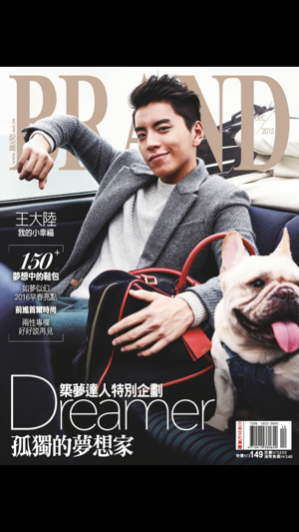BRAND Magazine 6.16
Continue to app
Free Version
Publisher Description
隨著時代的進步,現代女性的角色也開始轉變,對於自我的生活品質、風格態度愈來愈重視,在消費型態上也開始注意精品名牌的訊息。 有鑒於此,BRAND名牌誌於2004年創立,內容涵括了來自世界各地的名牌精品、設計時尚,是華人世界第一本專注名牌的精品雜誌。不同於其他女性雜誌,除了報導走在前端的流行資訊,更在實用面有深入的分析。並以名牌為根基,將品味的精髓延伸到食、衣、住、行,讓這些新女性不只學會買好東西,還懂得享受好生活。 BRAND相信,買名牌不代表敗金,這些有頭腦、有品味的新女性,更需要一個全方位的消費指南,讓她們在追求美麗與成功之外,還能擁有愛自己的力量。而BRAND所傳達的「Beyond Fashion(超越時尚)、Brainy(有頭腦)、Be self(做自己)、Bella(愛漂亮)」新精品態度,也已經吸引到一群25~45歲的菁英女性鎖定閱讀,她們多半住在都會區,忠於自我需求,喜歡享受美好生活,品味受到極度肯定,甚至成為時尚的意見領袖。 BRAND不僅為這群女性帶來備受尊榮、廣度深度兼具的精品訊息,更立足台灣、放眼華人世界,在香港、新馬地區都可以看到BRAND的蹤跡,成為華人世界時尚精品雜誌的第一品牌。
Apr 6, 2017 Version 6.16 - Our intuitive help section is the one-stop destination to manage your account, email preferences and magazine subscription. The user guide will answer all your queries in a lucid manner.
About BRAND Magazine
BRAND Magazine is a free app for iOS published in the Food & Drink list of apps, part of Home & Hobby.
The company that develops BRAND Magazine is Magzter Inc.. The latest version released by its developer is 6.16.
To install BRAND Magazine on your iOS device, just click the green Continue To App button above to start the installation process. The app is listed on our website since 2017-04-06 and was downloaded 0 times. We have already checked if the download link is safe, however for your own protection we recommend that you scan the downloaded app with your antivirus. Your antivirus may detect the BRAND Magazine as malware if the download link is broken.
How to install BRAND Magazine on your iOS device:
- Click on the Continue To App button on our website. This will redirect you to the App Store.
- Once the BRAND Magazine is shown in the iTunes listing of your iOS device, you can start its download and installation. Tap on the GET button to the right of the app to start downloading it.
- If you are not logged-in the iOS appstore app, you'll be prompted for your your Apple ID and/or password.
- After BRAND Magazine is downloaded, you'll see an INSTALL button to the right. Tap on it to start the actual installation of the iOS app.
- Once installation is finished you can tap on the OPEN button to start it. Its icon will also be added to your device home screen.